To Register a new MIRECS Account, User takes the following steps:
- Go to http://www.mirecs.org/.
- Under the Registry Login box, Click the [Register] button, as shown below:
- A pop-up window will appear with a checklist describing the steps required to register for an account.
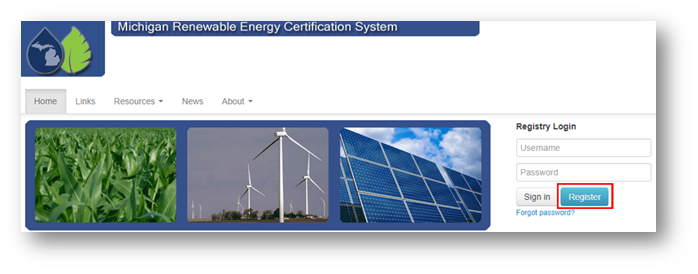
- Choose the applicable “Account Type” from the drop-down and Click the [Continue Registration] button.
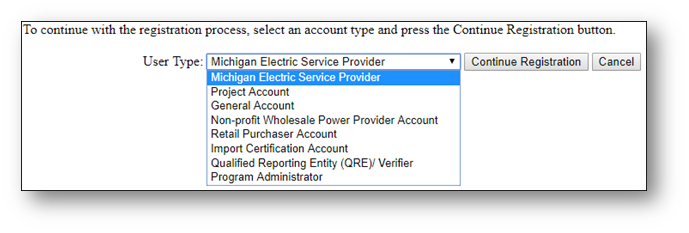
- Read and agree to the MIRECS Terms of Use
- Acceptance of the Terms of Use (TOU) must be indicated by reviewing all terms; checking each section; and lastly, agreeing to the Terms of Use by pressing the [I Agree] button at the bottom of the screen.
- Complete Account Application
- In the New Account Application screen, complete the new account registration.
-
- Please be aware that the Organization Contact information you provide will be available for public view when your account is approved.
-
- In the New Account Application screen, complete the new account registration.
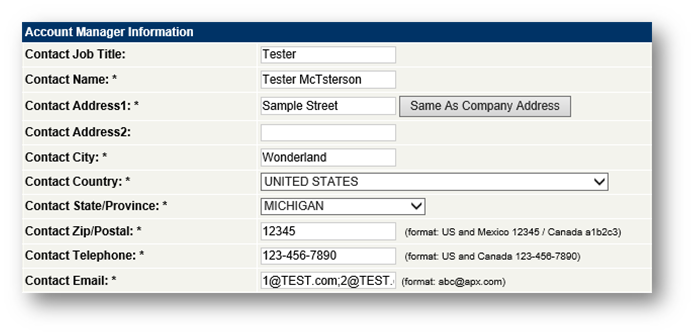
Note: In the case of multiple email contacts, they must be separated using a semicolon “;”.
6. Click the [Submit for Approval] to Register the new account.
Note: An account activation email will be sent to the email registered under the “Account Manager Information”. Here is a link to instructions on how to activate a new MIRECS account.
