To Upload Documents for a new MIRECS project, User takes the following steps:
1. In the Account Dashboard, locate the Project Management module.
2. Under the Project Management module, locate the project that needs documents uploaded.
3. Click on the ‘View/Update’ Link under the Documents/Attestation Column to access upload screen.
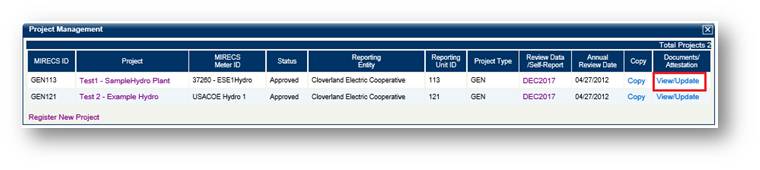
4. In the upload screen, the User will do the following (steps a, b &c):
a. Select from a list of Document types from the available drop-down.
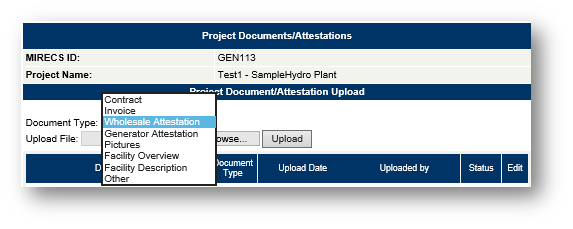
1. Contract – Contracts (Such as PPAs) may be used to prove project’s characteristics like Fuel type, capacity and location.
2. Invoice – Invoices show billable generation amounts and can therefore be used to verify Meter Data values.
3. Wholesale Attestation – Declaration statement to verify wholesale status.
4. Generator Attestation – Declaration statement to verify Generator information.
5. Facility Overview – Information on the Project, which can validate initial registration and potential changes to project information (I.E. Capacity upgrades).
6. Facility Description – Used to validate specific projects details.
7. Other – If you don’t find an explicit match, choose the option of “Other”.
b. Click the [Browse] button and locate the document from a local file directory and Click “Open”.
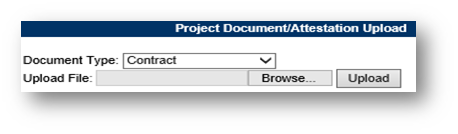
C. Click the [Upload] button to upload the file.
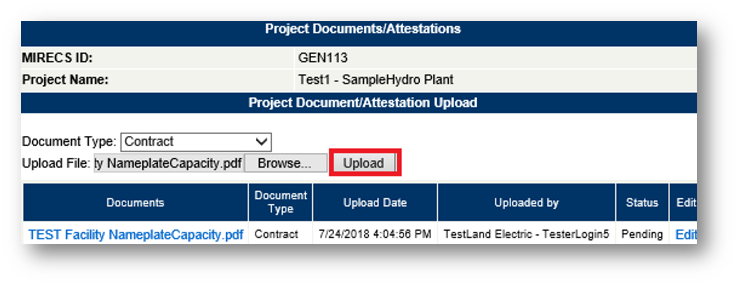
Note: Repeat the steps above for each document which needs to be attached to the Project record.
Project Review and Approval Process:
Once submitted, the MIRECS Administrator will review the Project registration and contact the Account Holder if materials are incomplete or additional information is required.
If the Project application is complete and approved, an email notification describing project approval will be sent to the Account Holder. At this time an invoice will be issued for any applicable project registration and subscription fees.
For more details please review the MIRECS Project Registration Process Overview
Additional information on Project Affidavits Requirements in MIRECS can be found at the following link:
