An Account Holder can only modify a Forward Transfer if the Transferee has not yet accepted or rejected it (Forward Transfer is still Pending). If a Forward Transfer has been Approved and needs to be modified, the only option will be to ‘Withdraw’ the existing Forward Transfer and then resubmit the request with the new details.
To access the Forward Transfers and Modify/Delete them as needed, use the following steps:
- In the Account Dashboard, locate the Recurring Transfers
- To review all Recurring Transfers, select the hyperlink to ‘View Forward Transfers’
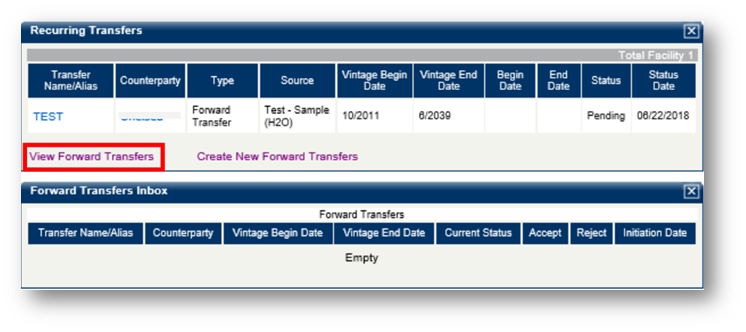
- View Forward Transfer information on the Forward Transfers table or select on the ‘hyperlink’ under the Transfer Name/Alias column to view Forward Transfer details
- Edits details and select [Save] to modify the pending Forward Transfer or select [Delete] to withdraw it
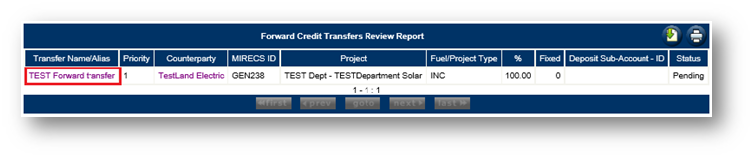
Note: If the Forward Transfer is in a Pending’ status, then the fields will be accessible (not Grayed out) and the Account Holder will have the additional option to [Save] changes
