For generators that are qualified to self-report generation data in MIRECS, User takes the following steps:
- In the Account Dashboard, locate the Project Management module.
- Under the Project Management module, Click the corresponding ‘hyperlinked month’ and year under the Modify Generation/Emissions column.
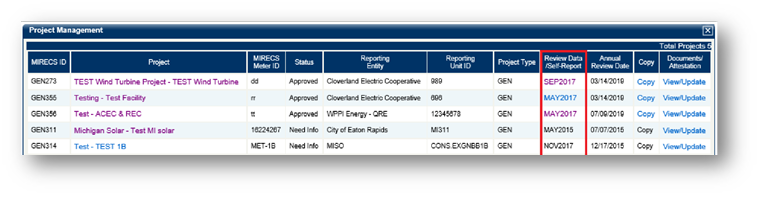
- From the “Self-Reporting/Facility/Project Output Data Review” screen, Click the [Add New Output] button to self-report data.
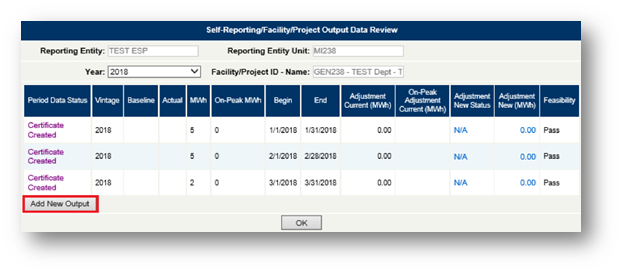
- Enter specific Reporting Period information for “Total Generation” and specify the amount of “On-Peak Generation”.
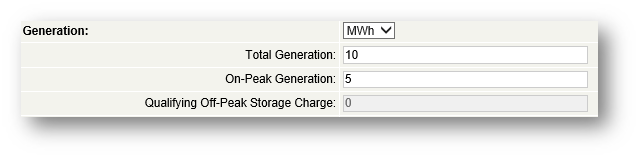
- Confirm the Reporting Period by inputting values for both the “Reporting Period Begin” and “Reporting Period End” dates (format: MM/YYYY).
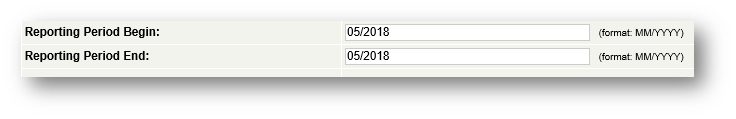
Note: “Credit Creation Summary” will automatically populate after the Total Generation, On-Peak Generation, and Reporting Period information are entered.
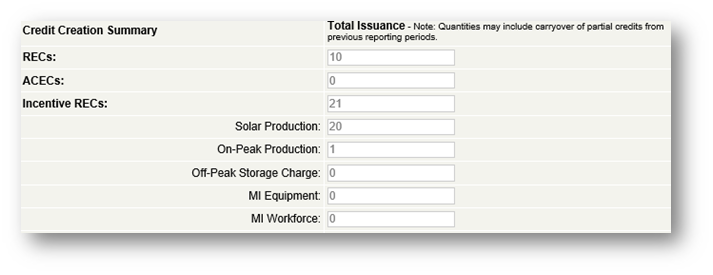
- Check off the box next to “I attest [. . .] that the information submitted on this form is accurate [. . .]”
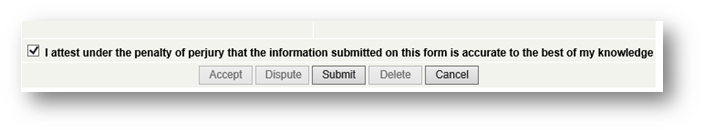
- Verify details of entry and Click [Submit]
- Click the [Save] button to finish self-report of monthly generation data.
