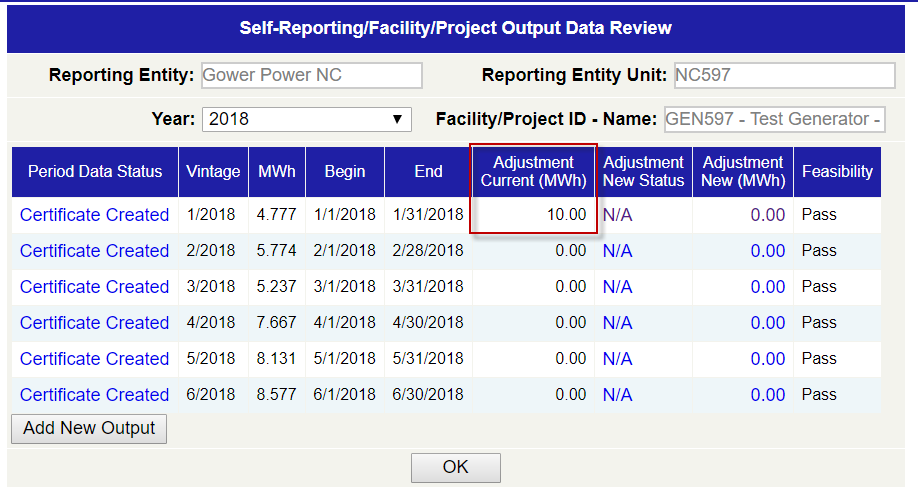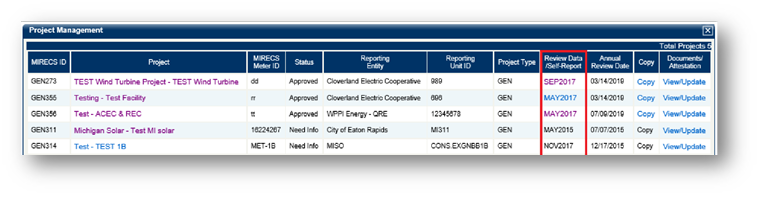
Select the vintage link to access the Review Data/ Self Report screen. Select the Adjustment New Status hyperlink.
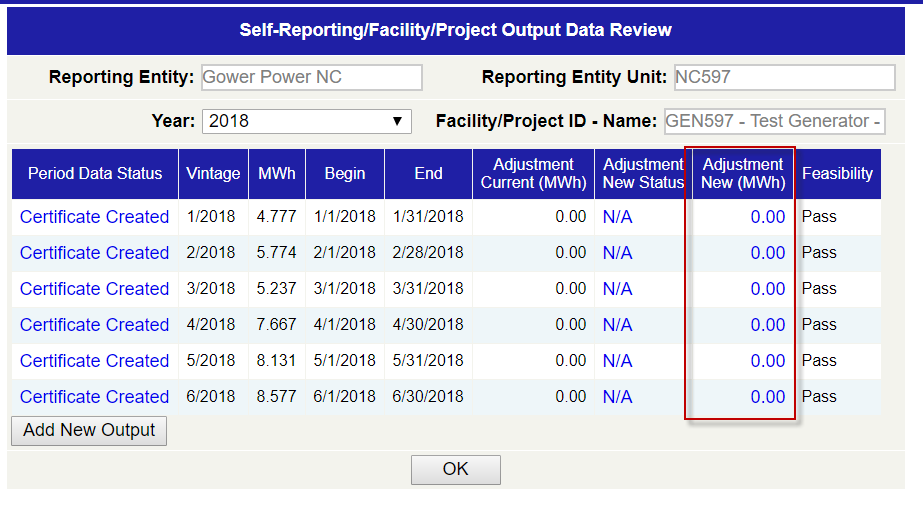
Report the adjustment MWh of kWh. Report the full generation for the month and NC-RETS will calculate the adjustment.
- Confirm the Reporting Period by inputting values for both the “Reporting Period Begin” and “Reporting Period End” dates (format: MM/YYYY).
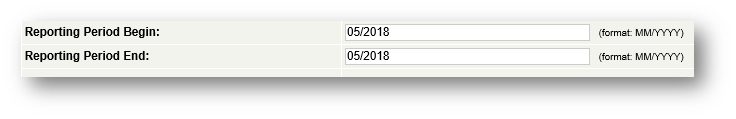
Note: “Credit Creation Summary” will automatically populate after the Total Generation, On-Peak Generation, and Reporting Period information are entered.
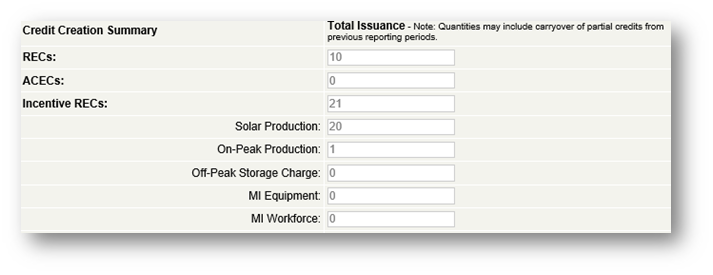
The reported adjustment will be displayed in the Adjustment New column of the Project Management module prior to issuing additional certificates or adding the debt to the Generation Activity Log. Adjustments in Account Holder Accepted Status will be issued automatically. If the Status is pending, contact the NC-RETS Administrator with the hourly meter readings.
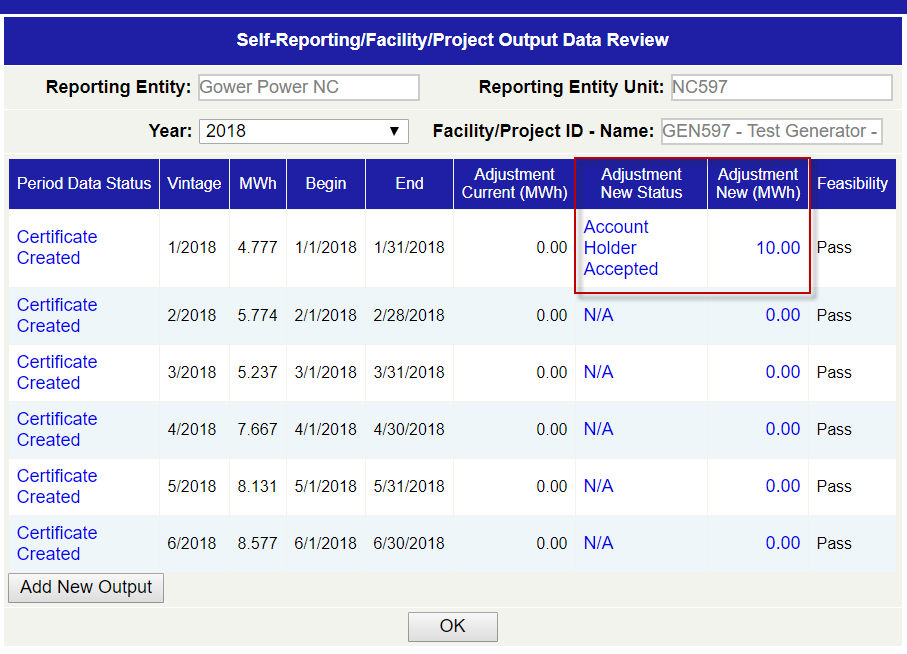
If new certificates are created resulting from an adjustment, the vintage of the Certificates shall reflect the month and year of the generation being adjusted. If Certificates must be debited, fewer Certificates will be created for the current period. After the Settlement Date associated with the Vintage Year, no further adjustments will be accepted by the NC-RETS Administrator. After the Adjustment has been posted to the Generation Activity Log, it will be displayed in the Adjustment Current column.