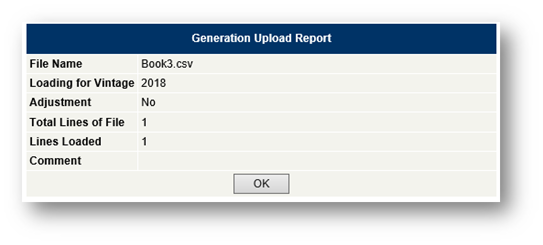Meter Data Loading Module
The Meter Data Loading module is the primary method for loading data into MIRECS. This option allows the QRE to upload a Meter Data file in .csv format into their Account’s Meter Data Loading module. Only projects that have elected the QRE to serve as the Reporting Entity will display in the Meter Data Loading module’s list of projects.
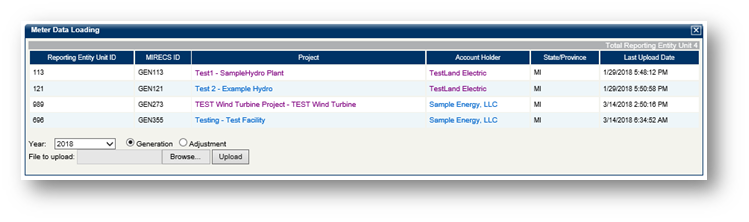
To upload MIRECS generation data, the QRE takes the following steps:
Create the file
- Create a .TXT or .CSV monthly file for Generation Data Upload. The data shall be in ASCII Text with data fields delimited by commas (Comma-Separated Value (CSV) format). The Generation file has the following general structure:
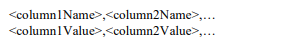
- If the Column Name(s) and Value(s) do not conform with the above specification, the application will indicate a fatal error and the file will not be loaded.
- The following example shows a conforming input file. MIRECSID,REPORTINGID,VINTAGE,FROM,TO,TOTALMWH,ONPEAKGEN 1,2,01/2018,01/01/2018,01/31/2018,100,50
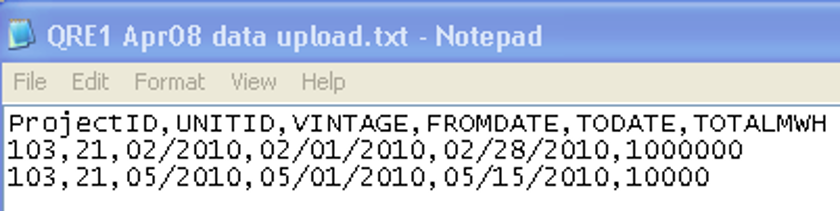
Summary of Columns
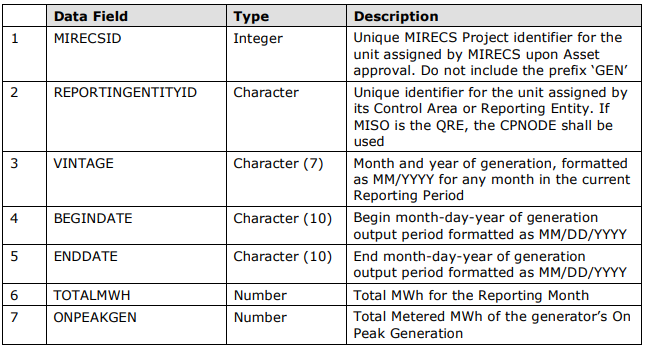
- Null Values may be omitted for some the fields in the file.
- For example, the following line indicates the last field is null:
- 1,2,01/2018,01/01/2018,01/31/2018,100,,
Note: The monthly generation data file may contain multiple unit ids. MWh data can be uploaded out to the thousandth decimal place. Any fractional MWh data will be carried over and applied to the next generation month.
Upload File
- Go to the Meter Data Loading module, under the Year drop-down, select the year, and Click the [Browse...] button to locate the file.
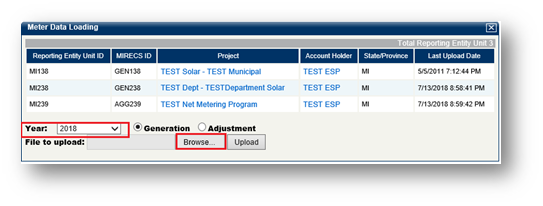
- Click the [Upload] button to upload the monthly generation data file.
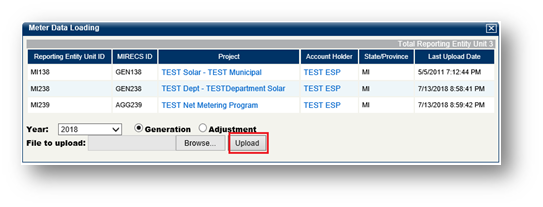
Note: If there are any issues with the data in the upload file, the file will not be uploaded.
- After Clicking the [Upload] button, a confirmation screen will appear to display and confirm the results of the upload.