The Account Holder will be notified when data has been loaded and is ready to be approved. The Account Holder must login to access their data review screen and approve the data, before their Credits will be issued.
To Accept Generation Data and Issue Credits:
1. Access the Project Management module and Click the ‘Month/Year’ hyperlink under the Review Data/Self Report column, as shown below:
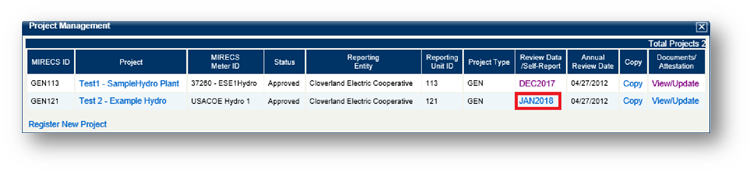
2. In the “Self-Reporting/Facility/Project Output Data Review” screen, click the ‘MIRECS Accepted’ hyperlink under the Period Data Status column.
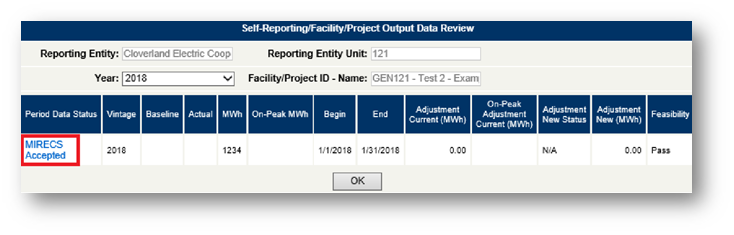
3. Enter your Project's fuel allocation (Only required for multi-fuel projects).
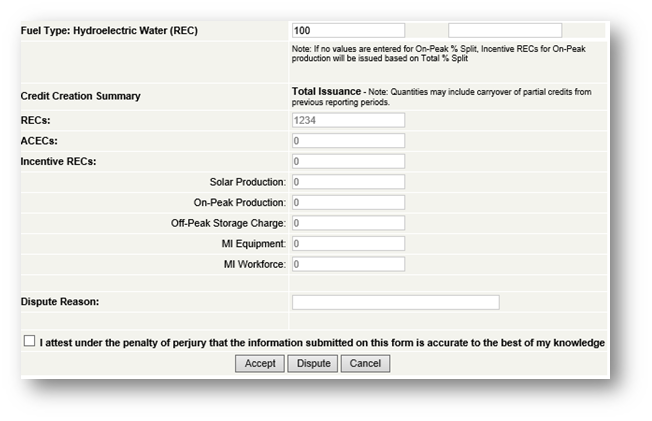
4. Check off the box next to “I attest [. . .] that the information submitted on this form is accurate [. . .]”.
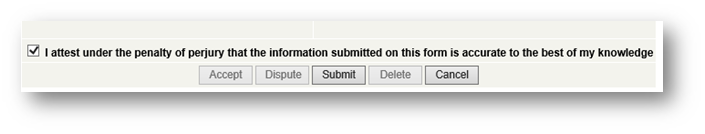
5. Verify details of entry and Click [Accept] to issue Credits.
6. Then Click the [Save] button to finish acceptance of monthly generation data.
Note: Once Data is approved by the Account Holder, the Credits will be issued into the account.
