An Electric EWR project (for companies that have the Electric Service Provider company type) and/or a Gas EWR project (for companies that have the Gas Service Provider company type) will automatically be created for approved 'Michigan Utility Service Provider' Account Types.
Note: All new EWR Projects will be automatically created and put into a “Need Info” Status.
To activate an Electric EWR project or a Gas EWR project, the Owner or the Responsible Party, must complete the online registration form, which contains information related to the characteristics of the EWR Project.
Activating an EWR Project
A new EWR Project will automatically be created in a “Need Info” Status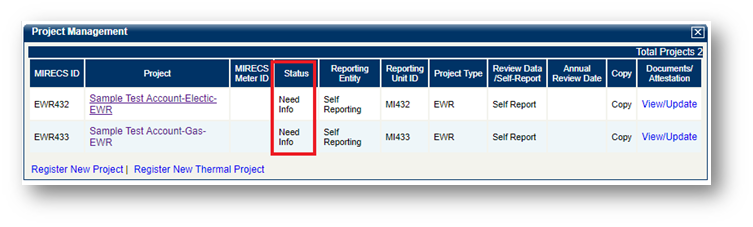
To Activate a new EWR project, the Utility Service Provider takes the following steps:
1. In the Account Dashboard, locate the Project Management module.
2. Under the “Project” column of the Project Management module, click on the ‘EWR Project Name’ hyperlink, to access the Project Information screen.
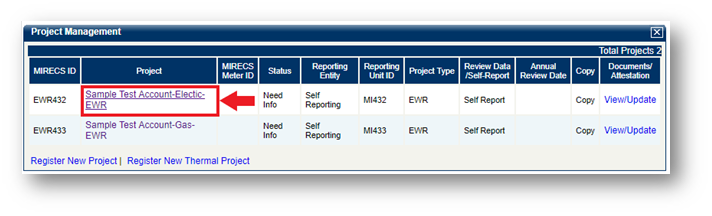
3. On the first page of the Project Information screen, make a selection from the drop-down for “Active Sub-Account Selection”.
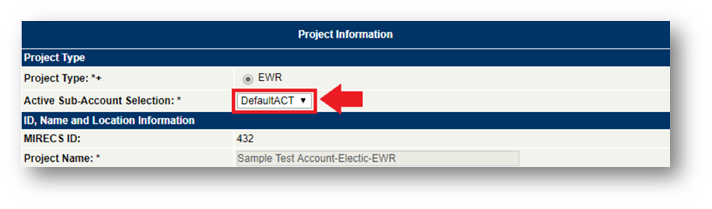
Note: An Account Holder has the ability to create multiple active Sub-Accounts.
4. Account Holder must then select “Utility Type”.
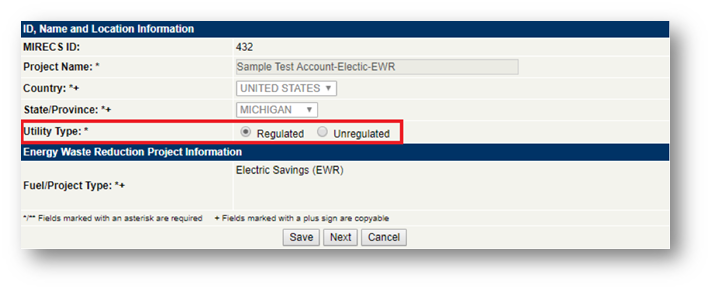
5. Complete the first page of Project Information by clicking the [Next] button.
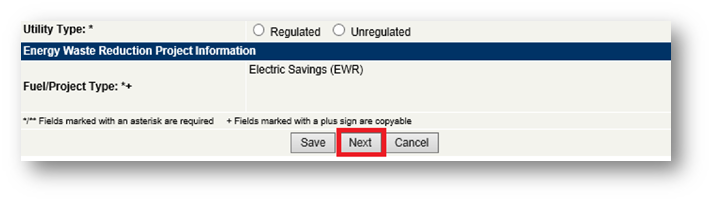
Note: You can click the [Save] button to save entered data and return at a later time to finish the registration.
6. The Second page of registration features a section for 'Reporting Entity and State/Voluntary Admin Access', with the following fields (Note: None of the information on this page will need to be changed):
a. Reporting Entity (defaulted to 'Self-Reporting' and not editable)
b. Reporting Entity ID (not editable - defaults to Project ID)
c. State/Voluntary Program Administrator (not required).
7. Simply click on the [Next] button to move to the final page of the Project Activation.
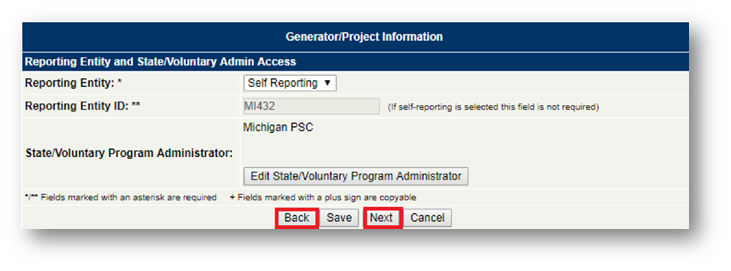
Note: If needed, you can click on the [Back] button to return to the previous registration page.
8. The final page of the Project Activation is about eligibility. You do not need to make any changes on this screen either. At this point select [Submit for Approval].

9. Your project has been created and status is now Pending. The registration information for your facility has been sent to the MIRECS Administrator for approval.
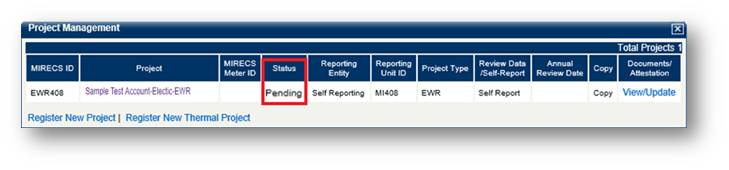
MIRECS Administrator Review and EWR Project Approval
Once submitted, the MIRECS Administrator will review the Project activation and contact the Account Holder if materials are incomplete or additional information is required.
If the Project application is complete and approved, an email notification describing project approval will be sent to the Account Holder.

After final approval, the EWR Project will now have a status of “Approved” in the Account Holder’s Account.
