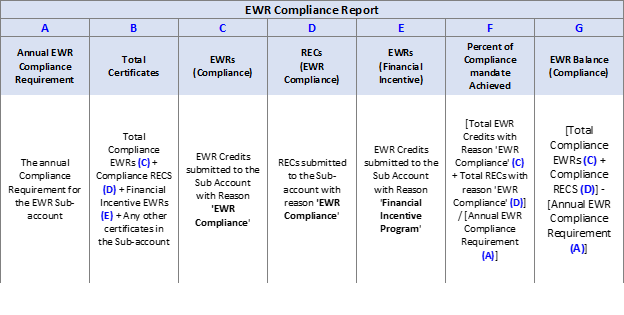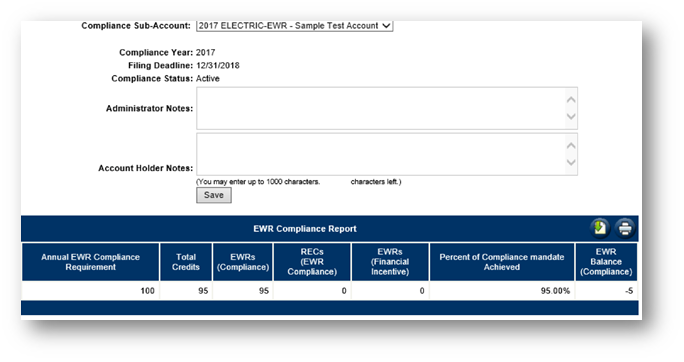Michigan Utility Service Providers will check their progress towards EWR Compliance by reviewing the EWR Compliance Report. The Compliance Report will display the quantity achieved and quantity still needed to meet their annual requirement.
To review the EWR Compliance Report, please complete the following steps:
- Log into MIRECS.
- Locate the Open Sub-Account module and select the hyperlinked ‘EWR Sub-Account Name’ to access the relevant EWR Compliance (Active) Sub-Account.
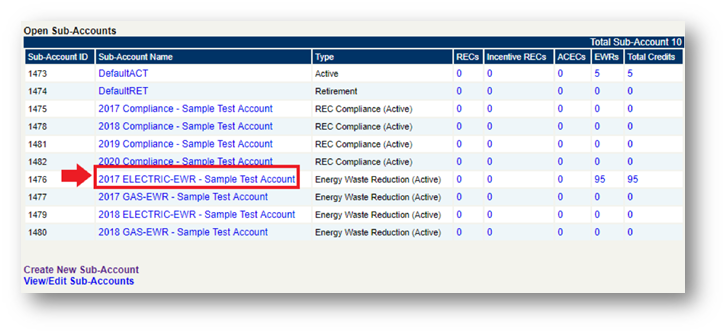
- From the Edit Sub-Account screen, click on the ‘Compliance Report’
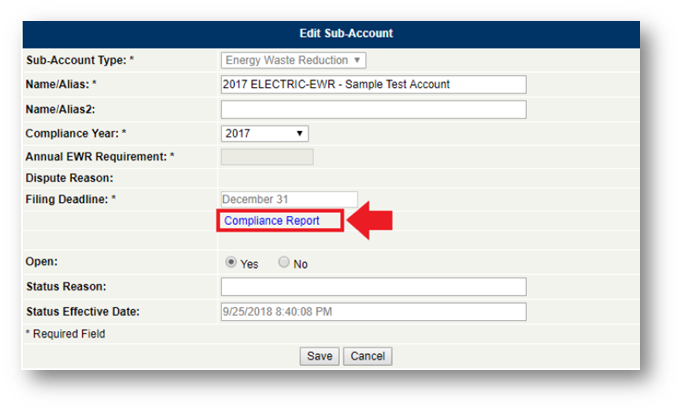
- The EWR Compliance Report will feature the following fields:
- Annual EWR Compliance Requirement:
- The annual Compliance Requirement for the EWR Sub-account
- Total Credits:
- Total Compliance EWRs + Compliance RECS + Financial Incentive EWRs + Any other credits in the Sub-account
- EWRs (Compliance):
- EWR Credits submitted to the Sub Account with Reason 'EWR Compliance'
- RECs (EWR Compliance):
- RECs submitted to the Sub-account with reason 'EWR Compliance'
- EWRs (Financial Incentive):
- EWR Credits submitted to the Sub Account with Reason 'Financial Incentive Program'
- Percent of Compliance mandate Achieved:
- [Total EWR Credits with Reason 'EWR Compliance' + Total RECs with reason 'EWR Compliance'] / Annual EWR Compliance Requirement
- EWR Balance (Compliance):
- Total Compliance EWRs + Compliance RECS - Annual EWR Compliance Requirement
- Annual EWR Compliance Requirement: